Portfolio Import from Smartbroker+ and Finanzen.net ZERO
You can now import your portfolio directly from Smartbroker+ and Finanzen.net ZERO.
Great news for all Smartbroker+ and Finanzen.net ZERO users! You can now easily and automatically import your portfolio into DivvyDiary. This eliminates the need for manual entry of your securities, giving you an always up-to-date overview of your dividend strategy.
What are the benefits of the automated portfolio import?
- No more manual effort: Your holdings are automatically synchronized, so you no longer need to enter or update securities individually.
- Always up to date: Changes in your portfolio, such as purchases or sales, are automatically updated in DivvyDiary with just one click.
- Better planning of your dividend strategy: With an up-to-date and complete data basis, you can track your historical and expected dividend income even more precisely.
How does the import work?
You can find the import option in the usual place on the My Portfolio page in the Data Import section.
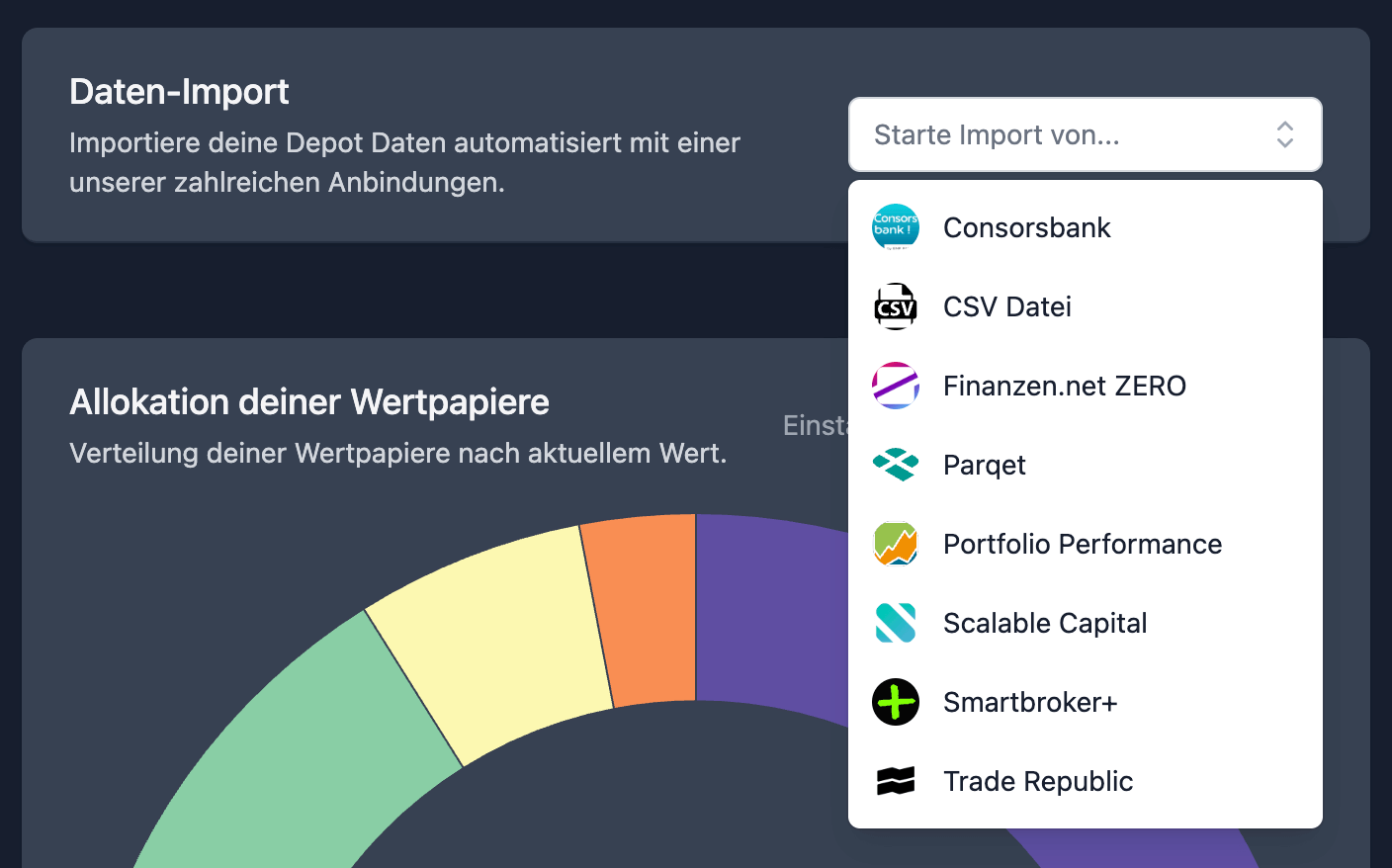
- Start the import: In the data import section, you can now select Smartbroker+ or Finanzen.net ZERO as the source for portfolio import.
- Authenticate: Follow the instructions to securely link your portfolio.
- Repeat anytime: To update your holdings, you can repeat the import process at any time using the same method.
Why is it worth it?
With the support of Smartbroker+ and Finanzen.net ZERO, we are expanding the possibilities for a seamless overview of your investments. Especially for investors who invest regularly or adjust their portfolio, the automated import offers real added value.
Try out the new feature now and make tracking your dividend yield even easier!
Additional import options
Of course, you can still use the existing import options: Consorsbank, CSV file, Parqet, Portfolio Performance, Scalable Capital, and Trade Republic.
As always, we appreciate your feedback – feel free to share your experiences with the new portfolio import.
We wish you further good dividend yields
Max & Johannes