Manage multiple portfolios
As an "Aristocrat" you now have the possibility to manage up to three portfolios in your DivvyDiary account.
Many of you have asked for the possibility to manage multiple portfolios (e.g. as a watchlist) in one DivvyDiary account. We are happy to announce that this is now possible.
Just go to your current portfolio, click next to your portfolio name (by default my portfolio) on the small arrow to create another portfolio.

By clicking on the gear icon to the right of the portfolio name you can set the name of the active portfolio, the shortcut, the privacy and the notification function (should this portfolio be included in the email and push notifications?) and change it at any time. There you can also delete the existing portfolio.
By clicking on the small arrow next to your portfolio name you can also switch between your portfolios at any time.
In the Dividend Calendar the upcoming dividends of all portfolios are displayed by default. For an easy allocation of the dividends to your portfolios the abbreviation (e.g. MD, WL) of the portfolio is shown with each dividend.

Of course you can also filter the dividend calendar to see only the dividends of one or more selected portfolios. For example, if you use one of the portfolios as a watchlist, you can hide the dividends for this portfolio in the calendar.
The setting for filtering the portfolios in the dividend calendar can be found by clicking on the slider icon to the right of the monthly total.
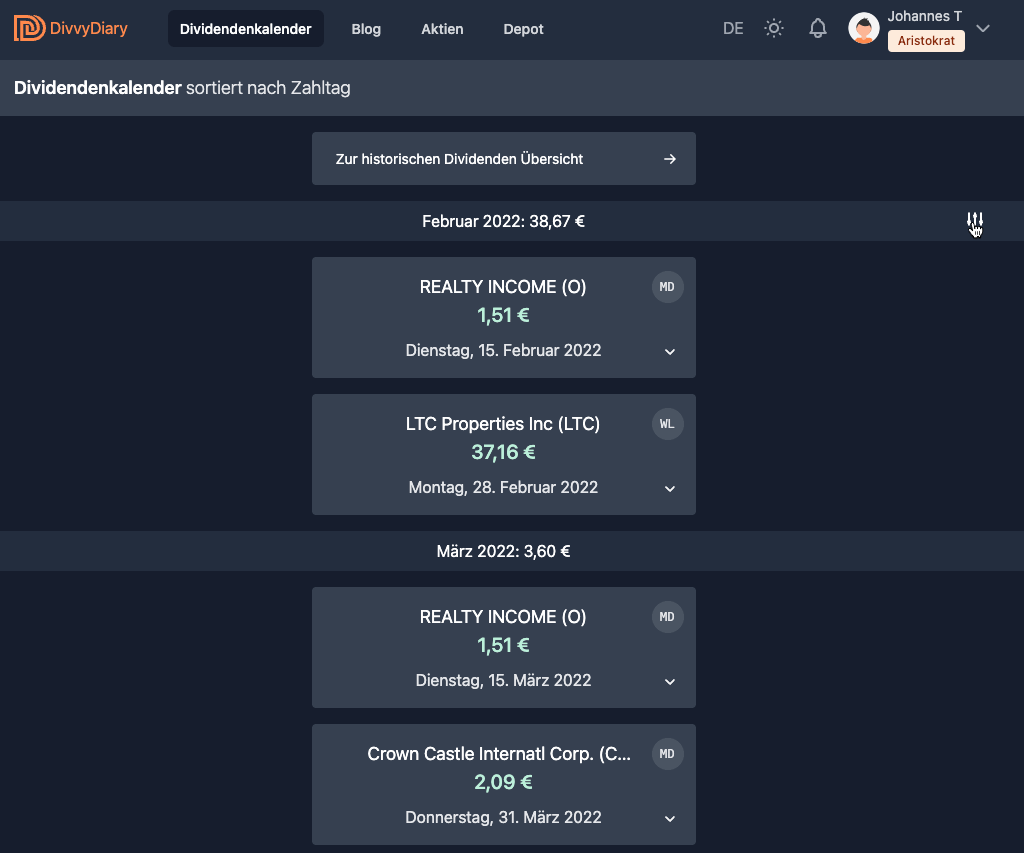
If you display the dividends of multiple portfolios in the calendar, please consider the following:
If you have the same security in two portfolios, you will see the payments of the security twice in the calendar. You can assign the individual dividend payments in the calendar to your portfolios using your portfolio code.
If you use the calendar export function in iCal format, you now have the option to generate your own iCal URL for each portfolio in the Settings. The existing iCal URLs play the dividends of all portfolios by default.
We hope you like the new feature!
We wish you good dividend yields
Max & Johannes