Buy and sell history (transactions)
Enter your buy and sell history for more precise evaluations.
From now on you can store and maintain your buy and sell history for each security on DivvyDiary. With the help of this historical data we can offer you more precise evaluations of your portfolio and your dividends.
New evaluations
If you maintain your buy and sell history, you will benefit from the following advantages:
- Consideration of ex-dates in the dividend calendar and dividend notifications.
- Your real dividend history taking into account your holdings on the respective ex-day over all years in our revised dividend overview.
- Evaluation of your real monthly and annual dividend income over all years in our new Dividend Cash Flow Chart.
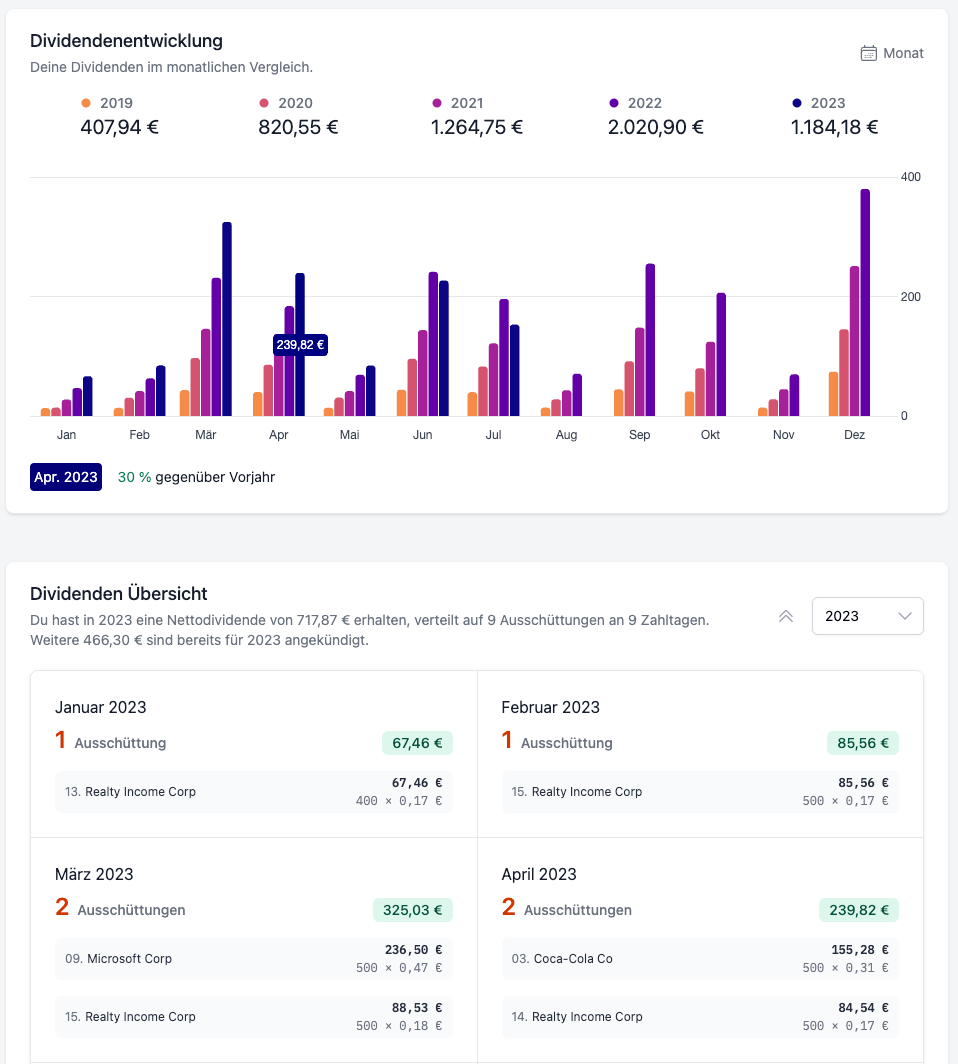
Don't worry. If you choose not to maintain your buy and sell history, nothing will change for you. Then you will continue to see all evaluations on DivvyDiary backtested based on your current portfolio holdings. You have for each security the choice if you want to maintain the buy and sell history or not and you can change the setting at any time with one click.
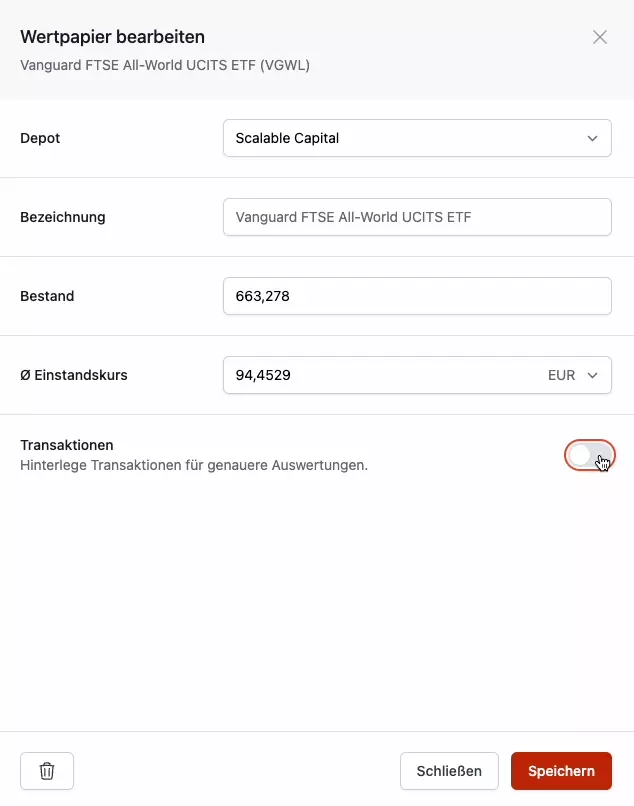
Automatic transactions import
If you use the Scalable Capital, Trade Republic, Consorsbank or the Portfolio Performance import, your buy and sell history will be imported automatically. So you will benefit from the more accurate reports without any additional effort. 🥳
Important: Transaction mode is deactivated by default for all securities. You have to activate the transaction mode once per security in the security settings (as shown in the video above.
Update as of 06/26/2023: The automatic transaction import from Portfolio Performance is now available.
Update as of 09/05/2023: The automatic transaction import from Consorsbank is now available.
Unfortunately, the Parqet import does not support the transfer of transactions. Alternatively, you can use the CSV export from Parqet and import the exported CSV file into DivvyDiary. Then you will also benefit from the more precise evaluations without additional effort.
Manual maintenance of transactions
If you don't use any of the above imports, you can maintain the buy and sell history manually.
We know that initial manual maintenance of a portfolio with many transactions can be time consuming. Use the flexibility to decide for each security if you want to maintain the buy and sell history or not. This allows you, for example, to enter your history step by step in smaller stages. Or you can decide to start with your current holdings and maintain only new buys and sells.
Take some time to familiarize yourself with the settings and we are sure you will find the optimal compromise between maintenance effort and benefit of the new evaluations. 😊
So that you don't lose the overview, you can show a new column "Transactions" in the settings of the securities list. Then you can see the number of transactions and the date of the last transaction for each security at a glance.
Notes on buy-in prices and corporate actions
We calculate the buy-in price from the transactions according to the FIFO principle without fees. This is the buy-in price relevant for tax purposes in Germany. Your broker may show you a different buy-in price. For example, Trade Republic includes the fees in the displayed buy-in price. So don't be surprised about minor differences.
Splits are automatically taken into account. Other corporate actions (like spin-offs) or deposit transfers are not automatically recognized. However, you can simply add the additional transactions manually.
Further evaluations in progress
Support for buy and sell history was the most common request from DivvyDiary users. We are very happy to release this functionality today after a long development period. This new feature is an important milestone for DivvyDiary and enables new kinds of analysis, which we will develop step by step together with you in the coming months.
Further good dividend yields wish you
Max & Johannes