New Features
Stock Notes, Portfolio Sorting & Annual Dividends.
We’ve released several highly requested improvements to make your DivvyDiary experience even clearer and more personalized.
Notes per Stock
You can now add individual notes to each stock in your portfolios. This allows you to conveniently document your investment theses, buy decisions, or important reminders directly in DivvyDiary. Always at hand when viewing your positions.
You’ll find the new notes field in the Edit Stock view within your portfolio.
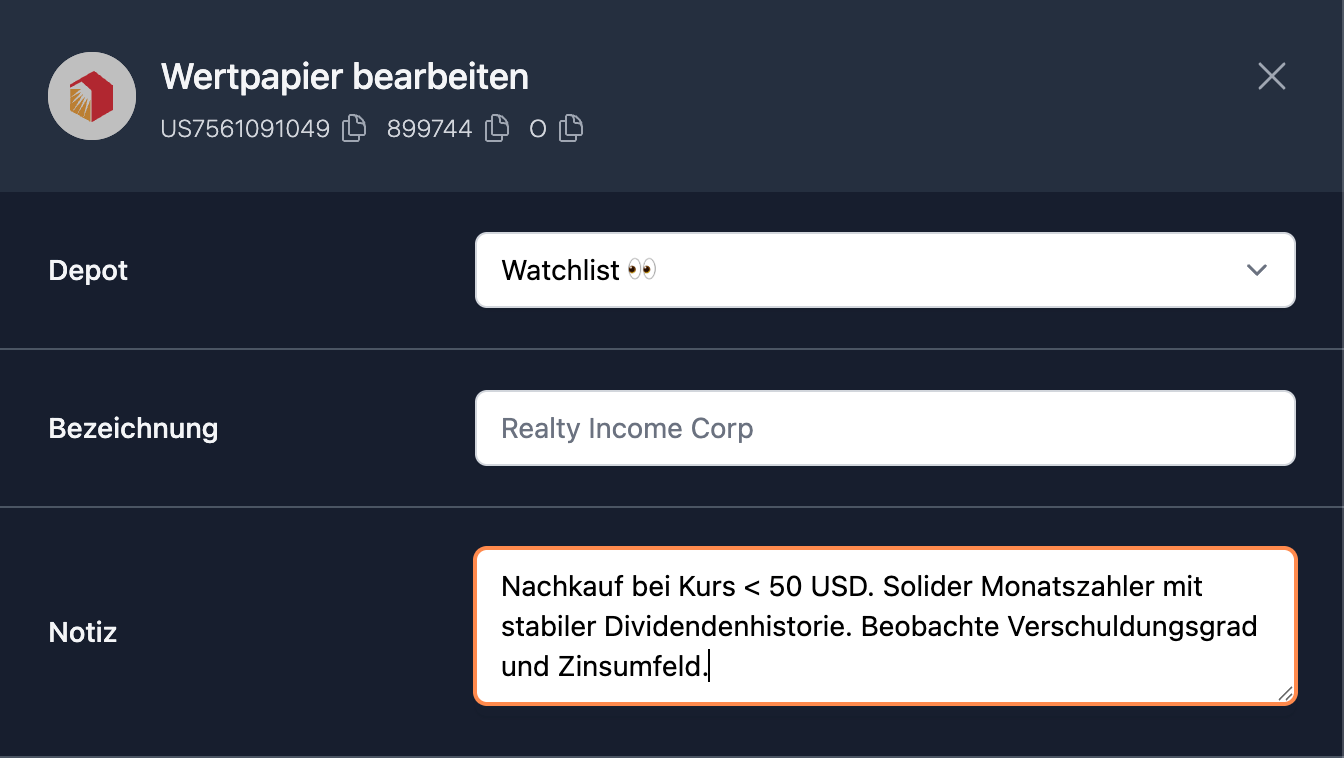
In the Stock List Settings (icon in the top left of the stock list), you can also enable notes as a column and sort by them as you like.
Portfolio Sorting
From now on, you can freely define the order of your portfolios. This gives you maximum clarity. Exactly the way that makes the most sense for you.
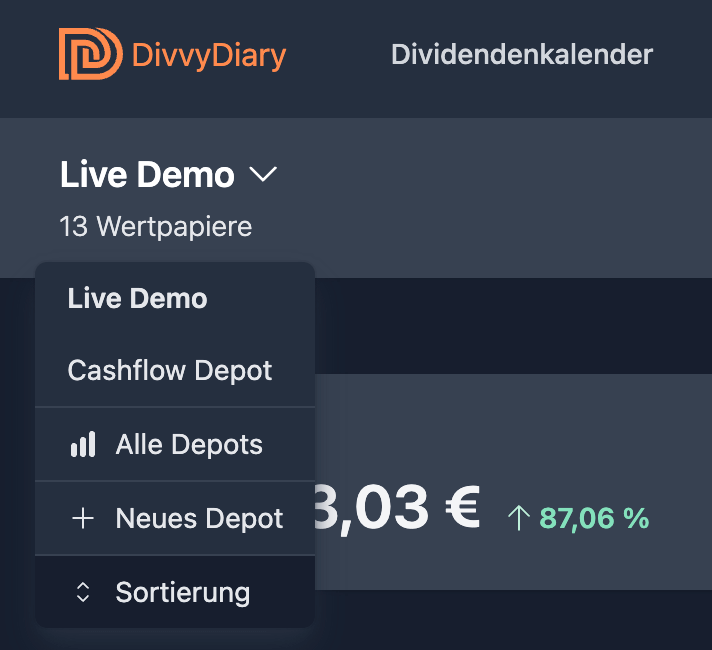
You’ll find the sorting option in the familiar portfolio selection dropdown.
Aggregated Annual Dividend Chart
On stock detail pages (e.g. Realty Income), you can now switch the dividend chart to an annual view. This lets you see the development of total dividend income at a glance over time.
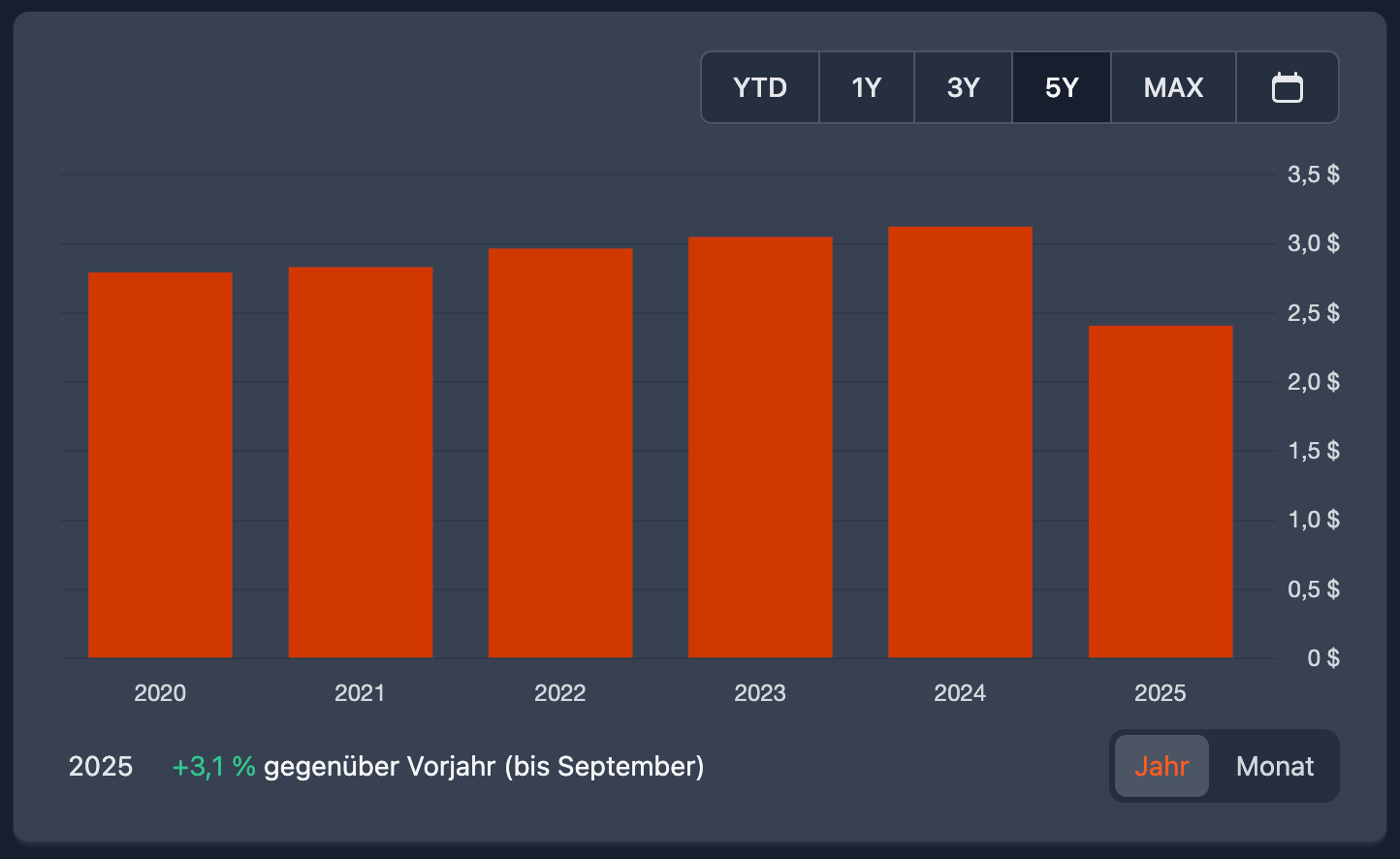
This view is particularly useful for stocks with weekly, monthly, or quarterly payouts.
We hope you enjoy the new features.
We wish you further good dividend yields
Max & Johannes